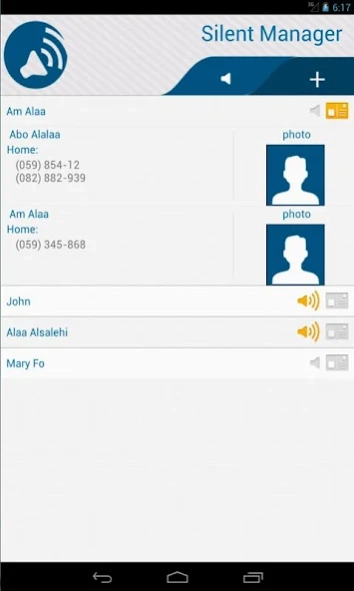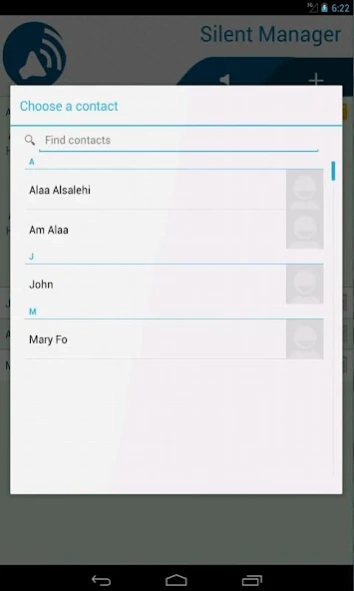Silent Manager white-list call 2.2.2
Paid Version
Publisher Description
Silent Manager white-list call - Silent manager helps you to manage your silent status for calls and SMSs.
#Black_Friday sales
Silent Manager manage your silent state
Silent manager helps you to manage your silent status for calls and SMSs.
Silent manager create white-list if anyone in the white-list calling you or send SMS to you, your mobile acting as in normal mode.
you can select a contact which contain many phone numbers
note: check your contact numbers it must be stored as displayed by your network
Who is need Silent Manager?
You are at work and your phone is silent, but your son was sick you miss that
You have a disabled mother and you are in a lecture. You want to stay updated about her needs
You are a businessman in a meeting you do not want to connect to any people except to wife or fiancée.
Your boss connects to you and your mobile is silent. What an embarrassing situation
Your mobile phone is silent and lost it and do not know where you put it
Silent Manager helps you to solve these problems and more
Features
1- Add and remove any contact to white-list
2- Full integration with contact application include
a- Joined contacts
b- Multiple phone numbers
3- Ring on call and Messages for white-list.
4- Sleep time, Silent Manager will stop itself in this time.
5- Full support of Android 2.3 or up
6- Remember you to check your white-list.
7- Long click on any item to have help.
8- Compatibility with third party programs like schedulers.
Usage:
1- Pick a contact
2- When a contact calls you and you're in silent state and the contact is in the white-list.Your mobile will ring as it isn't in the silent state.
3- have fun !!
Twitter:
https://twitter.com/servemecom
Facebook:
https://www.facebook.com/SilentManager
About Silent Manager white-list call
Silent Manager white-list call is a paid app for Android published in the Telephony list of apps, part of Communications.
The company that develops Silent Manager white-list call is ServeMe. The latest version released by its developer is 2.2.2. This app was rated by 1 users of our site and has an average rating of 4.0.
To install Silent Manager white-list call on your Android device, just click the green Continue To App button above to start the installation process. The app is listed on our website since 2019-07-15 and was downloaded 10 times. We have already checked if the download link is safe, however for your own protection we recommend that you scan the downloaded app with your antivirus. Your antivirus may detect the Silent Manager white-list call as malware as malware if the download link to com.serviceme.silentmanager is broken.
How to install Silent Manager white-list call on your Android device:
- Click on the Continue To App button on our website. This will redirect you to Google Play.
- Once the Silent Manager white-list call is shown in the Google Play listing of your Android device, you can start its download and installation. Tap on the Install button located below the search bar and to the right of the app icon.
- A pop-up window with the permissions required by Silent Manager white-list call will be shown. Click on Accept to continue the process.
- Silent Manager white-list call will be downloaded onto your device, displaying a progress. Once the download completes, the installation will start and you'll get a notification after the installation is finished.